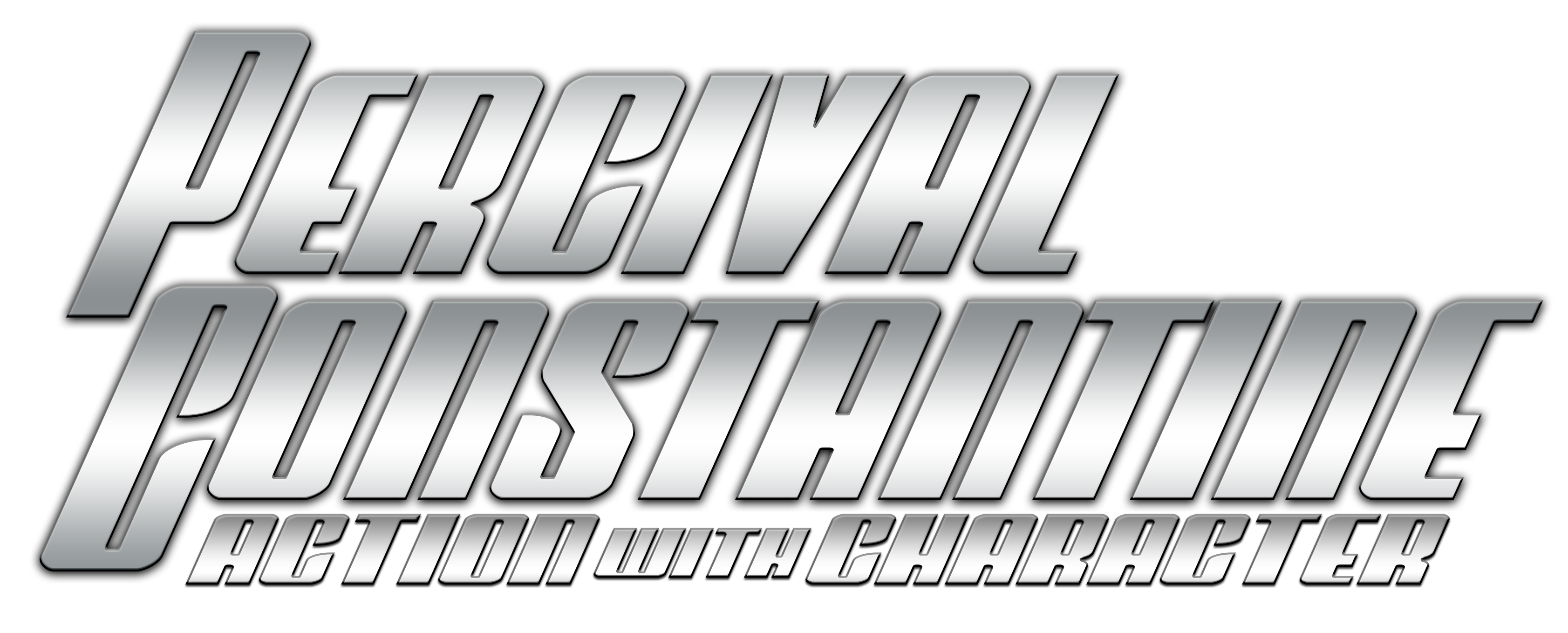I’m something of a tech geek. And by that I don’t mean I’m some sort of computer genius. Far from it, actually. But there are quite a few programs I like to use in conjunction with my writing.
I know some people may be groaning here so allow me to clarify — technology isn’t a substitute for any part of writing. All you need to write is a notebook and a writing instrument. Anything else you use is not really necessary.
That doesn’t mean it’s not helpful.
At my day job, I have quite a bit of downtime. So it gives me plenty of time to open up my laptop and work on some stuff. And sometimes, it can be difficult to just jump right in. I’m also not exactly the most organized person, so sifting through the myriad thoughts running through my head at any given moment is something of an exercise in futility.
But there are some programs I have which help me out with my writing. I’ll run down a few of them right now:
- XMind – Remember in school how teachers would encourage you to make a mind map when writing papers? You know, you write your topic in the circle in the center and then branching off from that circle were several lines and then those would branch off and so on. XMind is basically that — a way to organize your thoughts. And for someone like me, it’s really useful. I actually forgot how helpful mind mapping really is until I decided to give this program a shot. Sure, you could use any sort of graphic program for this or even Word but this is far more convenient for me. You start off with the central topic — for me, I use the title of the book. Then when you hit enter it goes into a subtopic. To stay with topics on that same level you just hit enter or to branch into a lower subtopic, you hit tab. It’s also an open source program, so it’s free to download. There is a Pro version, but unless you absolutely need to convert your mind map to PDF or share with others through XMind’s servers, you can enjoy all the features you need for free.
- Fábrica de Heróis – This is Portuguese for Hero Factory (or something along those lines). It’s actually just a flash program that runs off the creator’s website. But for a small donation of around $5, he’ll send you a version you can download and use when you’re offline. Basically, it’s a program for designing your own superhero with a number of choices. So if you’re struggling with visualizing your character, something like this could help you out. It’s very similar to Hero Machine, but I prefer FH — it has more options and the art is a lot more appealing. This is something that might only be beneficial to my fellow pulp writers out there, but there are a number of street clothing options. So maybe you will find something to use this for.
- Celtx – This is a program that’s very useful to anyone out there who writes scripts for comics, plays, film, TV, whatever. Essentially, it’s very similar to Final Draft, although with more templates (the comic book template has proven great for me). Also it’s a free program, unlike the criminally overpriced FD. For those who don’t understand (and this is why I say FD is overpriced) Celtx and FD remember the names of your characters. So just typing in a letter or two will show a drop-down list (and when you’re writing a script, you write a LOT of character names so this cuts down on time). Also, by hitting tab or enter, the program automatically formats the script for things like scene descriptions (or panel breakdowns), character names, dialogue, etc. The only downside to Celtx is that when you’re not connected to the Internet, it will only save it as a Celtx file. There is no option to save it as a Word file and its rich text option is pretty crummy. When you’re connected to the Internet, you can export it as a PDF, but again, you can only do this while connected to the Internet, which is annoying. Still, it’s the best alternative I’ve found for Final Draft.
- Open Office – Don’t have Microsoft Word and don’t want to pay the money for it? Open Office is a great alternative. When I got my MacBook a few years back, I no longer had access to Microsoft Office. Instead of paying for a Mac version, I downloaded Open Office. It’s almost identical to Office, with some differences (and those differences will annoy you when they pop up) and it’s free. And you can save files in a variety of formats — DOC, TXT, RTF, ODD (Open Office’s format), PDF, HTML, and so on.
The following are iPhone apps:
- WriteChain – This is a word count app. You enter the word count from a writing session. In the preferences, you can set how many words you want to write in a day and how many days you can coast (I usually only write during the week so I have a two-day coast). If you go past the coast days without meeting your daily goal, WriteChain will notify you that you’re going to break the chain. Nice way to get into a writing habit.
- The Brainstormer – Have trouble getting started? The Brainstormer has three wheels that when you push a button, it selects different story conflicts, situations and locations in each wheel (for example letting go, abandoned, and golf course).
There are also a number of other apps you can download on your iPhone for research purposes. For example, since one of my book series deals a lot with mythology, I’ve got an app on here called Deities that contains information on many different mythologies of the world. Another one of my series deals extensively with Judeo-Christian mythology, so I’ve got both The Key of Solomon and The Lesser Key of Solomon on my phone.
That’s some of the stuff I use. If you’ve got access to the technology, you can get some pretty useful stuff on there to help you with your writing. And a lot of it is either free or pretty damn cheap.